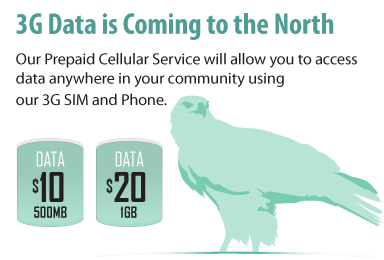13. How do I transfer funds to my K-Net Mobile phone?
Click on the Mobile icon.
In the Amount field enter the amount you would like to transfer and click on the “Transfer” button.
Note: Please only use whole dollar amounts and don’t include the decimal point in the amount field. It will cause an error.
A Transfer Operation Successful pop up window will appear. Click on the “OK” button.
You will see the funds are now added to your K-Net Mobile Phone Balance.