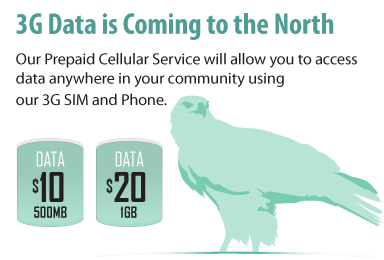12. How do I add funds with a bank card to K-Net MyAccount?
Click on the Add Funds icon or the Add Funds link.
Scroll down to the Debit Card area. Select the amount you would to purchase. Click on the “Use Debit Card” button.
The Interac Online page will load. Click on the Financial Institution you would like to use.
If you select the BMO. Interac Online will take you to BMO’s log-in page.
These institutions support Interac Online
http://interac.ca/en/interac-online-consumer.html#sp-expandable-content-wrapper