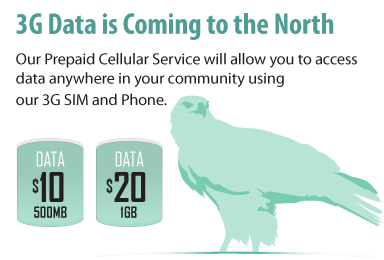CHANGING YOUR MOBILE PASSWORD/PIN NUMBER:
You can now access your KMOBILE Account by telephone at 807-212-4652 or on-line at http://mycellular.knet.ca In order to access your KMOBILE account on-line or from any telephone, you must first change your password.
From your KM phone
- Dial 807-212-4652
- When prompted, enter your default password (last five digits of your phone number)
- Go to Option 3 and enter your new 5 digit password (choose a password that you will remember) followed by the # key.
- You will hear a voice confirmation that your password has been changed.
Now you can go to http://mycellular.knet.ca
- Enter your 11 digit phone number (1807xxxxxxx) as "user"
- Enter your NEW password
You now can see your account balance, enable or disable options as you choose and monitor your call history to stay positive and plan as you go. You may also add minutes to your phone by entering a valid KMOBILE voucher number
If you need assistance with your KMOBILE phone call your community's Kmobile Representative or K-Net Cellular 1-807-737-1135 Option 1