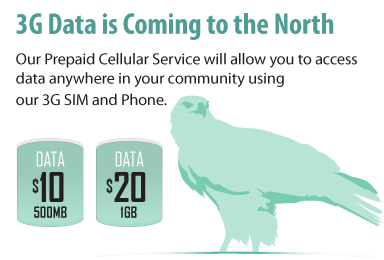Transfer Funds to you Phone
Submitted by admin on
1. Once you are in K-Net MyAccount click on the mobile icon.
2. Click the Phone Number you wish to transfer funds and click on the Balance Tab.
3. In the Amount field enter the amount you would like to transfer and click on the “Transfer” button.
Please only use whole dollar amounts and don’t include the decimal point in the amount field. It will cause an error.
4. A Transfer Operation Successful pop up window will appear. Click on the “OK” button.
You will see the funds are now added to your K-Net Mobile Phone Balance.