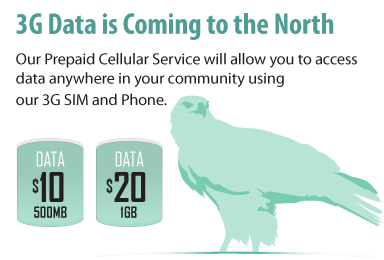9. How add a K-Net Mobile phone to MyAccount?
Once you have changed your default PIN. Go to the Add a K-Net Mobile phone field and enter your 10 digit phone number. Than enter your personal PIN in the PIN field. Click the “Add” button to complete.
Note: If you are using an Apple device. (iPhone, iPad or iPod) Please click on the downward arrow on top of the keyboard to go to the PIN field.
Congratulations! You have successfully added a phone to MyAccount.