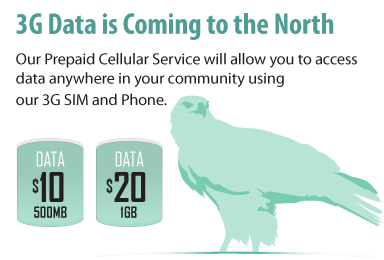10. How do I add funds with KM Vouchers to K-Net MyAccount?
Click on the Add Funds icon or the Add Funds link.
Enter the KM Voucher number in the field as shown below, then click “Use Voucher” button.
The Voucher Transaction Successful pop up window will appear to confirm your KM Voucher No. is successful. Click the “OK” button.
You will see the funds are now added to your MyAccount Balance.