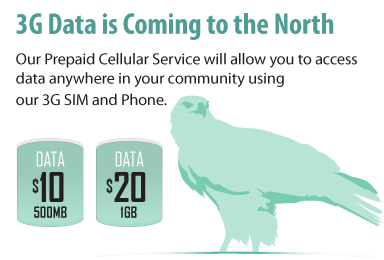16. How do I change my APN in my phone settings?
Click on the links for further instructions
Unnecto Phones
Go to; Settings > More > Mobile networks > Access Point Names >
Tap; Right dropdown New APN
Set name and APN to data.km
Click; http://mobile.knet.ca/sites/default/files/US%203G%20DATA%20FB2016.pdf
Apple iPhone
Go to; Settings > Cellular > Cellular Data Options > Cellular Network
Tap; APN Set Name to data.km (leave username and password blank)