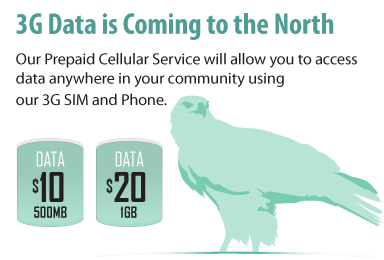Add Data
Submitted by admin on
1. Once you have added your K-Net Mobile phone click on the “Services” tab.
2. Select either “Add 512MB Home Data ($10)” or “Add 1GB Home Data ($20)” and click the “Add Data” button.
3. A confirmation pop up of purchase and will update your phone balance. Click on the “OK” button.
Once the confirmation pop up is closed the page will refresh to the main mobile webpage. You will see the Data update on your K-Net Mobile Phone account.